If we paste text from pdf, You will have single line paragraph instead of full text paragraph.
You can use Libre-office or open-office auto correction to get full paragraph from single line paragraph.
Step are given below :
Copy the text from pdf viewer or acrobat.
Paste the text in libreoffice Writer. Text may look look like below

go to auto correct option in tools menu

enable the option combine single line to paragraph.

Change minimum percentage % using edit button[It is minimum % of single paragraph length used to combine to full paragraph. If it is lesser, it will not combine].

then go to last format menu & auto correct & press apply
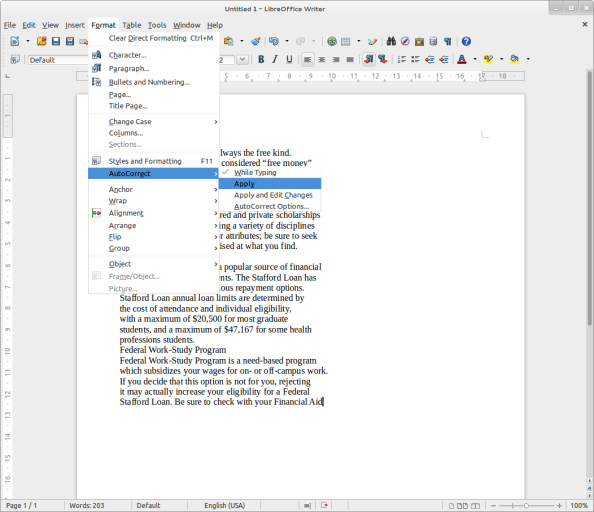
Then you will get result will like as shown below.

Note: while pasting text from pdf document, please ensure that the style is default.
This option is very useful in combing single line paragraph.